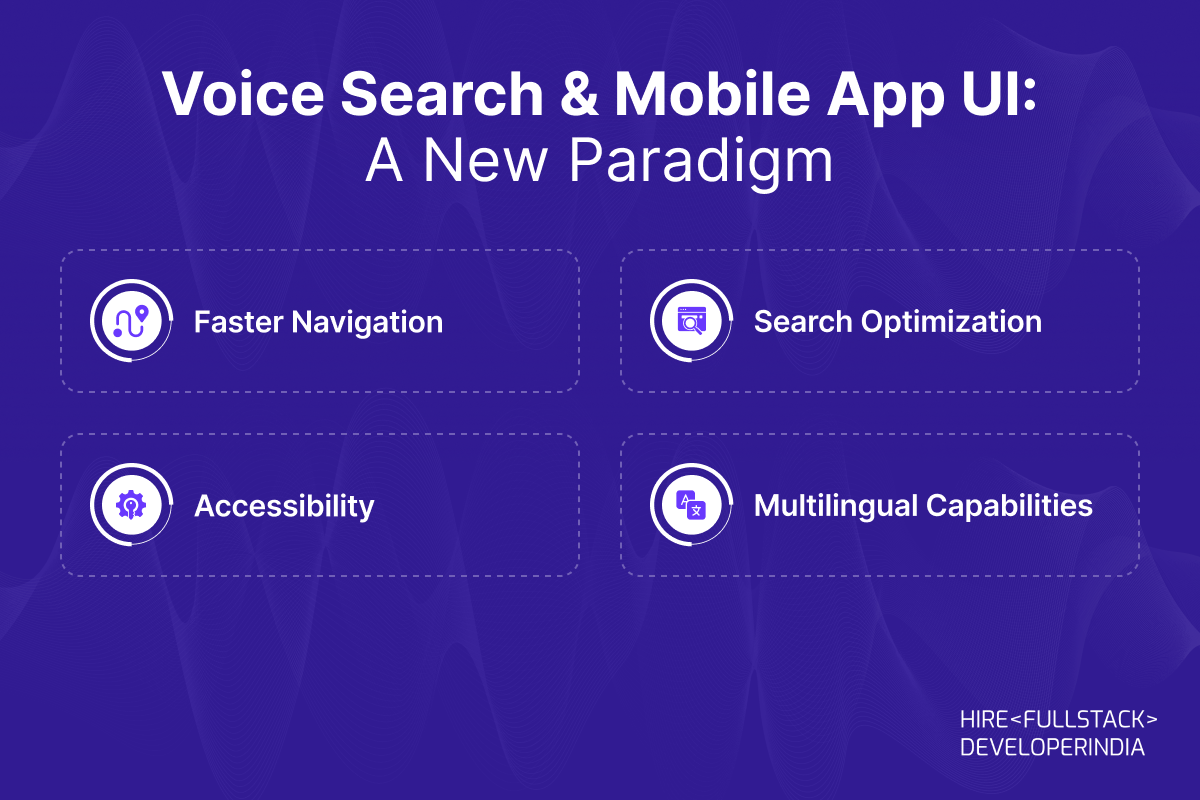Voice search is quickly becoming a key player in how we interact with technology today. Whether you’re using Siri, Google Assistant, or Alexa, you’ve likely experienced how easy and efficient it is to search for things simply by speaking. This shift towards voice technology is not just a trend—it’s transforming how web and mobile app user interfaces (UI) are designed. Let’s explore how voice search is changing the game and what it means for UI/UX design, web development, and mobile app development.
1. Why Voice Search is Taking Over?
Imagine you’re cooking, your hands are covered in flour, and you need a quick answer to a recipe. Instead of typing, you just ask your phone, “Hey, how many grams are in a cup of flour?” And there it is—instant help! That’s the power of voice search. It’s quick, easy, and makes life simpler.
Voice search is growing rapidly because it allows users to interact naturally with technology. The combination of speed, convenience, and user experience is driving this revolution. But how is this changing the design of web and mobile app interfaces? Let’s dive into the details.
Here are some key statistics that highlight the rise of voice search usage:
- 50% of All Searches are Voice-Based: According to data from ComScore, voice search is expected to account for 50% of all searches by 2024. This shows a massive shift in how users interact with devices.
- Voice Search Adoption on Mobile Devices: Research by Google shows that 27% of the global online population is using voice search on mobile devices. This trend is rapidly growing, especially with the convenience it offers on the go.
- Smart Speakers Drive Voice Search: According to a report from NPR and Edison Research, more than 60 million smart speakers are being used in the U.S. alone, demonstrating how integrated voice technology has become in everyday life.
- Increased Adoption Among Younger Audiences: Data from Global Web Index shows that Gen Z and Millennials are leading the adoption, with 60% of users aged 25-34 regularly using voice search features on their devices.
These statistics show the growing importance of integrating voice search into web and mobile app user interfaces to meet evolving user preferences.
2. The Shift from Touch to Voice: A Big Leap in UI Design
For years, touchscreens dominated how we interacted with our devices. We tapped, swiped, and pinched our way through apps and websites. But voice search is changing that dynamic. Now, instead of relying solely on visuals and touch, voice adds a whole new layer of interaction.
Here’s how this shift impacts user interface (UI) design:
- Minimalistic Visual Interfaces: With voice search, users don’t need to see everything at once. Instead of cluttered screens, designers focus on creating clean and simple interfaces that complement voice interactions. For example, a voice-activated weather app only needs to show the current weather instead of presenting every possible detail.
- Natural Language Processing (NLP) Integration: As users speak to their devices, apps must understand and interpret natural language. This means UI designers need to focus more on incorporating NLP to provide accurate responses. Apps and websites must be able to “listen” and “talk” back to the user seamlessly.
- Hands-Free Experience: Voice search eliminates the need to physically interact with the screen. This makes it possible for users to multitask—whether driving, cooking, or exercising—while interacting with an app. Designers need to think about how to make these hands-free experiences smooth and error-free.
3. The Role of Artificial Intelligence (AI) in Voice Search

Voice search isn’t just about recording what we say; it involves complex algorithms that understand the context and meaning behind our words. That’s where AI plays a critical role. AI helps apps and websites learn from users’ habits, preferences, and behaviors, making voice search smarter and more personalized.
For example, if you often ask your voice assistant about the weather in a particular city, the system will start showing you relevant weather updates automatically. This predictive feature makes the user interface feel intuitive and personalized.
AI also helps:
- Improve accuracy: Voice search systems learn from past mistakes and improve over time, ensuring better user experiences.
- Understand accents and dialects: AI algorithms can interpret different accents, making voice search more accessible to global users.
4. Voice Search & Mobile App UI: A New Paradigm

Mobile apps have become an integral part of our daily lives, and voice search is making these apps even more user-friendly. Here’s how:
- Faster Navigation: Instead of tapping through multiple menus, users can simply say, “Open my messages” or “Find the nearest coffee shop.” This speed improves the overall experience, making mobile apps more efficient.
- Search Optimization: With voice commands, users can ask specific questions like “Where’s the cheapest pizza near me?” rather than typing broad terms like “pizza places.” This allows apps to deliver more personalized and targeted results.
- Accessibility: For people with disabilities, voice search is a game-changer. It allows individuals with limited mobility to easily interact with their devices without needing to rely on physical gestures.
- Multilingual Capabilities: Voice search makes mobile apps more global by supporting multiple languages. Users can switch between languages, and the app can still understand their requests.
5. Voice Search and Web UI: Simplifying Complex Interactions

Voice search is also having a major impact on web interfaces. Websites are adapting to voice commands by providing streamlined, user-friendly experiences.
- Voice-Activated Navigation: Websites are incorporating voice commands for easier browsing. Instead of clicking through several pages, users can say things like “Go to the contact page” or “Show me the latest blog post.” This simplifies navigation, especially on websites with deep menus.
- Faster Search Results: Voice search helps users find information more quickly. For example, if someone is searching for a product, they can simply ask, “What’s the best camera under $500?” instead of typing a long query. Websites that integrate voice search features are able to deliver results faster, improving user satisfaction.
- Enhancing User Engagement: Web apps that use voice interfaces can encourage more engagement by making interactions feel more natural. For example, a customer support chatbot can now be voice-activated, allowing users to ask questions directly and receive spoken responses.
6. The Challenges of Designing for Voice Search

While voice search offers numerous benefits, designing UIs for voice is not without its challenges.
- Accuracy of Recognition: Voice recognition systems still struggle with background noise, accents, and certain dialects. Designers and developers need to find ways to make these systems more reliable in different environments.
- Contextual Understanding: Voice search must go beyond understanding words—it must grasp the context. For instance, when a user says, “I want to order a pizza,” the app should be able to infer that they are asking for local pizza options and offer relevant results.
- Security and Privacy Concerns: As more apps incorporate voice search, privacy becomes a concern. Sensitive information can be accidentally shared via voice commands, so apps need to ensure that personal data is protected.
- User Trust: Since voice interactions lack the visual feedback of traditional UIs, users may be hesitant to fully trust them. Building that trust through reliable responses and clear feedback is key.
7. Successful Apps Redefining User Experience with Voice Search

- Amazon Alexa:
- What It Does: Amazon Alexa is one of the most popular voice assistants, allowing users to control smart home devices, play music, check the weather, and even shop online using voice commands.
- How It Optimizes User Experience: Alexa makes daily tasks easier by allowing users to interact with devices without touching them. For example, instead of searching for an item on Amazon manually, users can simply ask Alexa to find and purchase it. This hands-free interaction enhances convenience, especially for people multitasking or those who may have limited mobility.
- Google Maps
- What It Does: Google Maps integrates voice search to help users navigate while driving or walking, search for nearby places, and get traffic updates.
- How It Optimizes User Experience: With voice commands, users can ask Google Maps to find specific locations or directions without having to take their hands off the wheel. This makes navigation safer and faster. For instance, you can say, “Hey Google, find the nearest gas station,” and Google Maps will instantly display results and guide you there—all without touching your phone.
- Apple Siri
- What It Does: Siri, Apple’s voice assistant, helps users send texts, make phone calls, set reminders, and search the web using voice commands.
- How It Optimizes User Experience: Siri reduces the need for manual typing or navigation, allowing users to interact with their iPhones or iPads quickly. For example, instead of opening apps or typing out a text message, users can simply say, “Hey Siri, send a message to John,” making the whole process faster and more intuitive.
- Google Assistant
- What It Does: Google Assistant is a powerful voice assistant that helps with everything from playing music to controlling smart home devices and searching the web.
- How It Optimizes User Experience: Google Assistant allows users to multitask seamlessly. For instance, you can ask it to read the news, set alarms, or even control your lights while cooking or working out. This creates a smoother, more personalized experience that adapts to users’ daily routines.
- Spotify
- What It Does: Spotify has introduced voice commands to make it easier to search for songs, playlists, or podcasts without scrolling through menus.
- How It Optimizes User Experience: By simply saying, “Play my workout playlist,” users can access their favorite music instantly. This feature is especially useful during activities like driving or exercising when it’s difficult to navigate manually.
- Google Home
- What It Does: Google Home, a smart speaker with Google Assistant, allows users to control their home environment, manage tasks, and get real-time information using voice search.
- How It Optimizes User Experience: From setting timers while cooking to turning off lights without lifting a finger, Google Home creates a frictionless interaction. For instance, instead of using multiple apps, users can simply say, “Hey Google, turn off the living room lights,” streamlining the user experience for everyday tasks.
8. How These Apps Are Enhancing User Interactions Through Voice Commands?
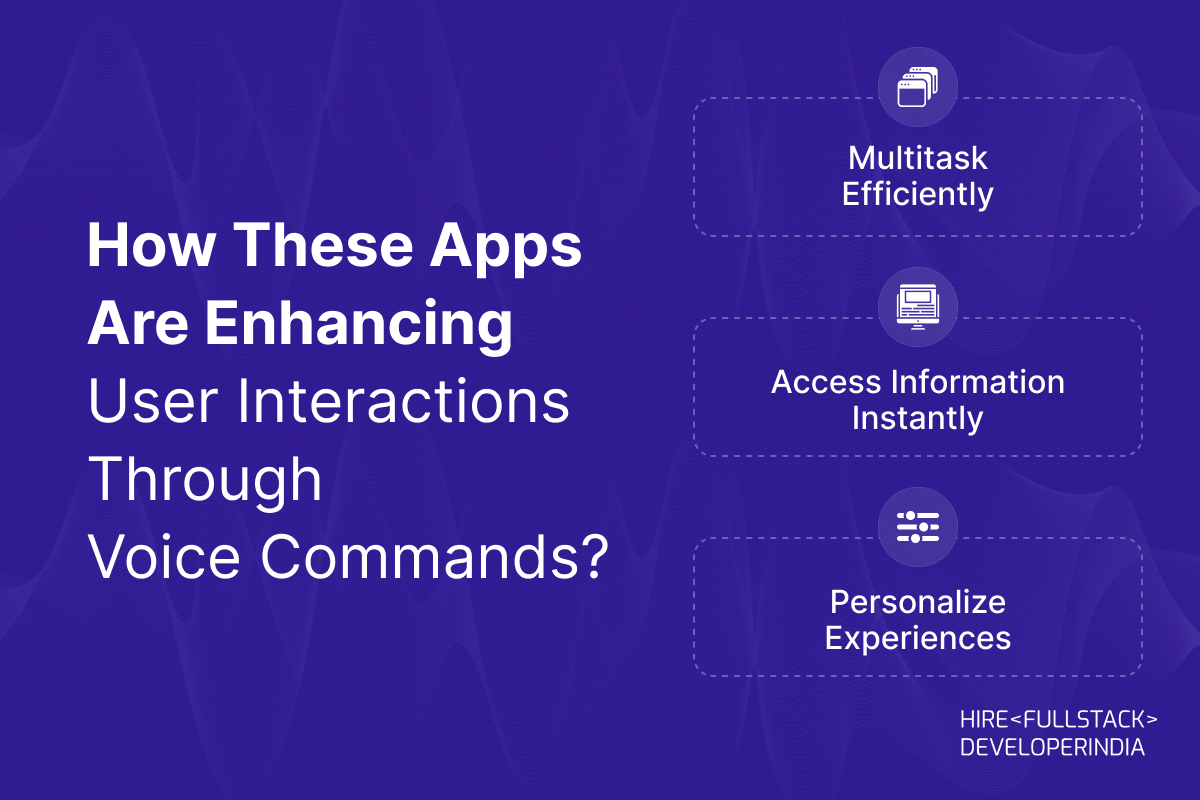
These apps focus on making life easier by minimizing manual interaction. With voice commands, they allow users to:
- Multitask Efficiently: Users can perform multiple actions like sending messages, playing music, or navigating without needing to switch between apps or touch the screen.
- Access Information Instantly: Voice search lets users retrieve information (e.g., directions, weather, news) quickly without typing.
- Personalize Experiences: Apps like Spotify and Google Assistant learn from user preferences and provide tailored responses, making the overall experience feel more intuitive and human-like.
Voice search has made apps more accessible and user-friendly by reducing the need for complicated navigation, improving efficiency, and enhancing convenience.
9. Final Thoughts: Should You Invest in Voice Search?
The answer is a resounding yes! Voice search is not a passing fad. It’s here to stay and will only become more important as voice technology improves. If you want to keep up with the competition and provide your users with a modern, user-friendly experience, now is the time to invest in voice search.
By partnering with a skilled web development company or mobile app development company and hiring expert UI/UX designers, you can create a platform that’s ready for the future of voice search. So, don’t wait—start exploring the possibilities of voice search for your business today!